SaleNew




















Sony WH-1000XM4 Wireless Headphones with Noise Cancelling, Silver
1,099.95 AED Original price was: 1,099.95 AED.898.95 AED Current price is: 898.95 AED. Inclusive of VAT
To pick up today
Free
Our courier will deliver to the specified address
2-3 Days
Free
DHL courier will deliver to the specified address
2-3 Days
Free
Mon-Thur: 9.30AM - 11.00PM
Fri: 4PM - 11.00PM
Sat-Sun: 9.30AM - 11.00PM
Estimated Delivery Timelines
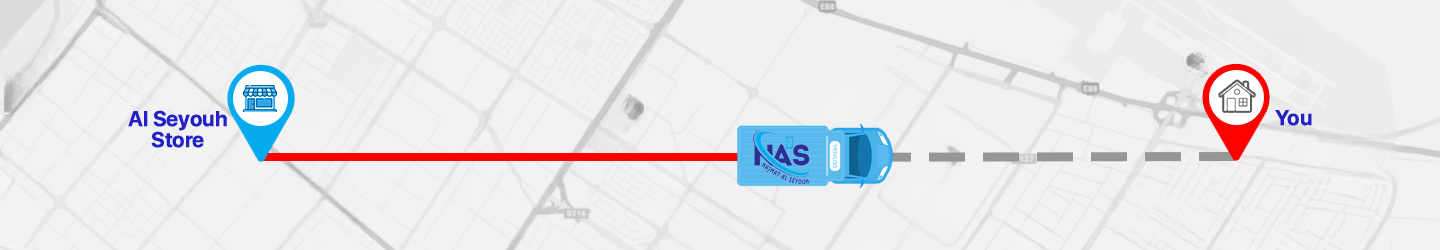
Specifications
With a huge 30 hours of battery life you’ll have enough power even for long trips. And if you need to top up in a hurry, you can get 5 hours’ worth of charge after just 10 minutes with the optional AC adapter.
The WH-1000XM4 headphones incorporate two technologies to maximize noise cancelling performance. Unique Atmospheric Pressure Optimizing delivers optimal sound at high altitude
while Personal Noise Cancellation Optimizer analyses unique sonic characteristics caused by head size, glasses, and hair, then tailors sound to you.
Get hands-free help. Just say “OK Google” or “Alexa” to activate your preferred voice assistant.
. Enjoy entertainment, connect with friends, get information, listen to music and notifications, set reminders, and more.
You can even control your headphones’ features like noise cancellation with your voice.
For total convenience, WH-1000XM4 headphones can be paired with two Bluetooth devices at the same time. So when a call comes in, your headphones know which device is ringing and connect to the right one automatically. You’ll also be able to quickly, smoothly switch your headphones to either of the two devices at the touch of a button.
As soon as you speak to someone, Speak-to-Chat automatically stops the music and lets in ambient sound so you can conduct a conversation – handy if you want to keep your headphones on, or your hands are full. Based on Precise Voice Pickup Technology, this smart feature uses five microphones built into your headphones and advanced audio signal processing to recognize and react to your voice. And once your chat is over, your music starts playing again automatically.
Precautions About BLUETOOTH® communications • Bluetooth wireless technology operates in a range of approximately 10 meters. The maximum communication distance may vary depending on the presence of obstacles (people, metal objects, walls, etc.) or the electromagnetic environment. • Bluetooth communications may not be possible or noise or audio loss may occur under the following conditions: ––When there is a person between the unit and the Bluetooth device. This situation can be improved by placing the Bluetooth device in front of the unit’s antenna. When there is an obstacle, such as a metal object or wall, between the unit and the Bluetooth device. When a Wi-Fi device or microwave oven is being used, or when microwaves are being emitted near the unit. Compared to indoor use, outdoor use does not rely heavily on signal bounce on walls, floor and ceiling, resulting in more frequent audio loss than indoors. ––The antenna is integrated into the unit as indicated in the dotted line of the following illustration (Picture ). The sensitivity of Bluetooth communications can be improved by removing obstacles between the connected Bluetooth device and the antenna of this unit. • Bluetooth and Wi-Fi devices (IEEE802.11b/g/n) use the same frequency (2.4GHz). Electromagnetic interference can occur when using the unit near a Wi-Fi device, resulting in noise, audio loss or inability to connect. If that happens, try the following solutions: ––Establish a connection between the unit and the Bluetooth device when they are at least 10 meters away from the Wi-Fi device. ––Turn off the Wi-Fi device when using the unit 10 meters or less from the Wi-Fi device. ––Move the unit and Bluetooth device as close as possible. • Microwaves emitted from a Bluetooth device may affect the operation of electronic medical devices. Turn off this unit and other Bluetooth devices if you are in the following locations, as it may cause an accident: ––in hospitals, near priority seats on trains, in locations where there is flammable gas, near automatic doors, or near fire alarms. • Audio playback on this unit may be delayed from the streaming device due to Bluetooth wireless technology features. As a result, the sound may not be synchronized with the image when watching movies or playing video games. • This product emits radio waves when used in wireless mode. If used in wireless mode on an aircraft, follow the instructions of the cabin staff regarding the permitted use of the products in wireless mode. • The unit supports Bluetooth compliant security features to ensure safety during communication when using Bluetooth wireless technology. However, this security may not be sufficient based on the settings configured and other factors. Be careful when communicating using Bluetooth wireless technology. • Sony will not be responsible for any damage or loss resulting from information breaches that occur when using Bluetooth communications. • Connection with all Bluetooth devices cannot be guaranteed. ––Bluetooth devices connected to the unit must comply with the Bluetooth standard indicated by Bluetooth SIG, Inc. and have compliance certification. ––Even if a connected device complies with the Bluetooth standard, there may be instances where the characteristics or specifications of the Bluetooth device make it impossible to connect or result in different methods of control, display, or operation. ––When using the unit to talk hands-free on the phone, noise may occur depending on the connected device or communication environment. • Depending on the device to be connected, the start of communications may take some time. If sound jumps frequently during playback • The situation can be improved by setting the sound quality mode to “priority to stable connection”. For more information, see the Help Guide. • The situation can be improved by changing wireless playback quality settings or setting the wireless playback mode on SBC on the transmitting device. For more information, please refer to the instructions for use supplied with the transmitter device. • When listening to music with a smartphone, the situation can be improved by closing unnecessary apps or restarting the smartphone. About using calling apps for smartphones and computers • This unit supports only normal incoming calls. Calling apps for smartphones and computers are not supported. About charging the drive • This unit can only be charged via USB. A computer with USB port or USB AC adapter is required to charge. • Be sure to use the supplied USB Type-C cable. • Cannot turn on the unit or use Bluetooth and noise cancellation functions during charging. • If the unit is not used for a long time, the rechargeable battery may run out quickly. The battery will be able to maintain an adequate charge after discharging and recharging several times. When storing the unit for a long time, charge the battery once every six months to avoid excessive discharge. • If the rechargeable battery runs out extremely quickly, you should replace it with a new one. Contact your nearest Sony dealer for battery replacement. If the drive is not working properly • Follow the procedure below to reset the drive (Picture ). Press the and CUSTOM buttons at the same time while the unit is charging. The unit will be reset. When the drive is reset, its pairing information is not deleted. • If the problem persists even after the drive is restored, follow the following procedure to initialize the drive. Disconnect the USB Type-C cable and turn off the unit. Press and hold the and CUSTOM buttons at the same time for at least 7 seconds. The indicator (blue) will flash 4 times, the unit will initialize and the unit factory reset. When the drive is initialized, all pairing information will be deleted. • After initializing the drive, it may not connect to your iPhone or computer. In that case, delete the pairing information from the iPhone or computer unit and pair them again. About the Noise Cancellation Function • The noise cancellation function perceives external ambient noise (such as inside a vehicle or the sound of air conditioning in a room) with built-in microphones and produces an equal but opposite sound that cancels out ambient noise. ––The noise cancellation effect may not be very pronounced in a quiet environment or some noise may be heard. ––The noise cancellation function is mainly useful for low frequency band noise. Although noise is reduced, it is not completely cancelled. When using the unit on a train or in a car, noise may occur depending on the condition of the terrain. Mobile phones can cause interference and noise. If this happens, place the unit as far away from the mobile phone as possible. Depending on how you wear the unit, the noise cancellation effect may vary or a beep (similar to a squeal) may occur. In that case, remove the unit and put it back. ––Do not cover the microphones in the unit with your hands or other objects. Doing so could prevent the noise cancellation function or Ambient Sound Mode from working properly, or a beep (similar to a screech) could occur. In that case, remove the hands or object from the microphones of the unit (Picture ). Notes on the placement of the unit • Since the headphones fit well in the ears, if you press them too much in the ear or if you pull them quickly out, it can cause damage to the eardrum. When wearing the headphones, the speaker diaphragm may produce a click. This is not an error in operation. Other notes • Do not subject the unit to excessive impact. • The touch sensor may not function properly if you place labels or other adhesive elements on the touch sensor control panel. • Be careful that your fingers do not get caught in the unit when you bend it. • When using the unit as a wired headset, use only the supplied headphone cable. Make sure the headphone cable is firmly inserted. • Bluetooth function may not work with a mobile phone, depending on signal status and surrounding environment. • Do not subject the unit to weights or pressure for long periods, including when stored, as it may deform. • If you feel any discomfort while using the unit, stop using it immediately. • Pads may become damaged or deteriorated with prolonged use and storage. Cleaning the unit • When the outside of the unit is dirty, wipe it with a soft, dry cloth. If the unit is dirty, soak a cloth with a diluted solution of neutral detergent and wring it well before cleaning. Do not use products such as solvents, benzenes or alcohol, as they may damage the surface. • If the sensor component inside the housing of the left unit becomes fogged up or water droplets are present due to condensation or moisture caused by sweat, etc., the use detection may not work properly. When the sensor component is fogged or has water droplets, leave the sensor component facing up until the moisture disappears (Picture ). • If you have concerns or issues related to this unit that are not addressed in this manual, please contact your nearest Sony dealer.
| Brand | Sony |
| Colour | Silver |
| Ear placement | Over Ear |
| Form factor | Over Ear |
| Impedance | 48 Ohm |
| Brand |
|---|
No account yet?
Create an Account