SaleNew


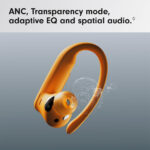


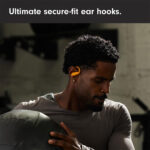





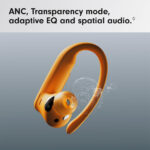


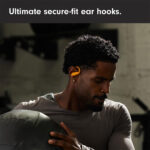

Beats Powerbeats Pro 2 Wireless Bluetooth Earbuds – Noise Cancelling, Heart-Rate Monitor, IPX4, Up to 45 Hours Battery & Wireless Charging Case, works with Apple & Android- Electric Orange
1,499.95 AED Original price was: 1,499.95 AED.1,299.95 AED Current price is: 1,299.95 AED. Inclusive of VAT
To pick up today
Free
Our courier will deliver to the specified address
2-3 Days
Free
DHL courier will deliver to the specified address
2-3 Days
Free
Mon-Thur: 9.30AM - 11.00PM
Fri: 4PM - 11.00PM
Sat-Sun: 9.30AM - 11.00PM
Estimated Delivery Timelines
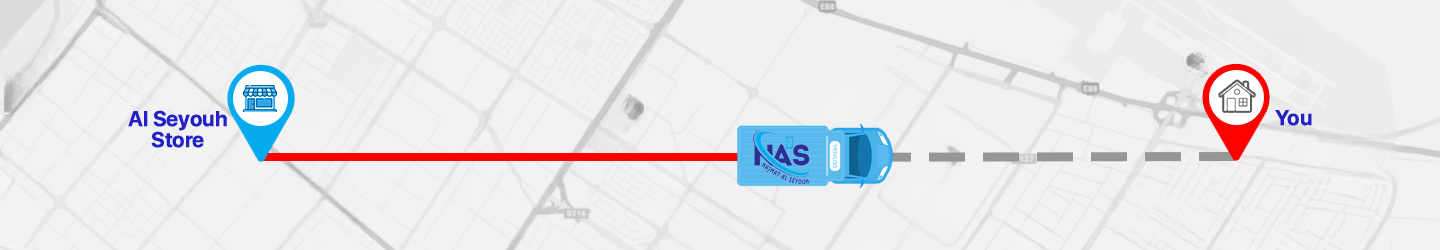
How do I charge them?
When you need to charge both your Powerbeats Pro 2 earbuds and their charging case, place the earbuds in the case and connect the case to a power source with a USB-C cable. Or charge your earbuds and case wirelessly by correctly placing the case – with earbuds placed properly inside – on a Qi-compatible charger. You can also charge the case separately without the earbuds, either via USB-C or wirelessly. (Note: USB-C cable and power adapter sold separately.)
How do I turn them on and off?
Powerbeats Pro 2 automatically power on when they are removed from the case and power off when placed back in the case with the lid closed.
Can you control your music?
Powerbeats Pro 2 feature a multifunction “b” button on each earbud. Press once to play or pause, twice to skip forwards or three times to skip backwards. With optical sensors on each earbud, Powerbeats Pro 2 will automatically play and pause your content when you put them in or remove them from your ears. Each earbud also has a tactile volume rocker to make controlling your music even easier.
How do you control noise cancelling?
Press and hold the “b” button to toggle between Active Noise Cancelling (ANC) and Transparency mode. You can also control listening modes, including Adaptive EQ (with ANC and Transparency off), and customise your “b” button functionality within iOS or the Beats app for Android
How do I improve the comfort, stability and sound performance of Powerbeats Pro 2?
Finding the right fit is crucial to achieve optimal comfort, sound quality and heart-rate accuracy. Powerbeats Pro 2 feature a redesigned secure-fit ear hook made with a nickel-titanium alloy, allowing for ultimate comfort and flexibility. And we offer five sizes of ear tips to ensure a comfortable and secure fit with a proper acoustic seal for everyone: extra-small, small, medium (pre-installed on earbuds out of box), large and extra-large. To put on Powerbeats Pro 2, first tuck the ear hook behind your ear, then insert the earbud. If necessary, rotate it back slightly to ensure a stable fit with optimal comfort
How do I attach a new ear tip on my Powerbeats Pro 2?
Press ear tip onto nozzle with a twist. Pull slightly on ear tip to ensure that it’s securely attached.
How do I activate Siri, Google Voice or other voice assistants?
On Apple devices, you can activate Siri hands-free by saying “Hey Siri” or just “Siri”. Or change the function of the “b” button to activate your voice assistant within your iOS settings. On Android, download the Beats app to change the press-and-hold function of the “b” button to activate the default voice assistant on your device. Voice assistant access via the “b” button can be customised on one or both of your earbuds.
Can I control what the “b” button does?
Yes. You can configure the press-and-hold function of the “b” button on one or both of your earbuds to either toggle listening modes (Active Noise Cancelling, Transparency mode and Adaptive EQ) or to activate voice assistant. To do this in iOS, go to Settings, then tap on the product name, which will show up at the top of the Settings menu when connected. Next, select the “Press and hold” menu to choose your preferred function for each earbud. To do this on Android, download the Beats app from the Google Play store or directly from beatsbydre.com/uk/mobile apps. Once your product has been paired in the app, select the “Press and hold” menu in the product page to choose your preferred function for each earbud
How long does the battery last for?
Powerbeats Pro 2 can provide up to 45 hours of listening time in Adaptive EQ mode – up to 10 hours of earbud usage, plus 35 additional hours of power from the charging case. With ANC and Transparency mode turned on, Powerbeats Pro 2 have up to 36 hours of listening time – 8 hours of earbud usage, plus an additional 28 hours of power from the charging case. With Fast Fuel, a quick 5-minute charge gives up to 1.5 hours of playback in Adaptive EQ mode
Do the Powerbeats Pro 2 earbuds have microphones?
Yes. Each Powerbeats Pro 2 earbud has three total microphones, enabling high-quality call performance as well as Active Noise Cancelling (ANC) and Transparency mode performance. During phone calls, all three microphones are active to optimise conversations when using one earbud, and five microphones are active when using both earbuds.
How do I pair with my iPhone?
Powerbeats Pro 2 are ready to pair straight out of the box. On iPhone running the latest iOS, simply open the lid of the case with earbuds seated in the case, hold it near your unlocked phone and follow the on-screen instructions.
How do I pair with my Android device?
With the Beats app running, simply open the lid of the case with your earbuds seated in the case, hold it near your unlocked phone and follow the on-screen instructions. You can also pair your product in the standard Bluetooth® menu. To download the Beats app, visit the Google Play store or download directly from beatsbydre.com/uk/mobile apps.
How do I pair with my Mac or with another device that uses Bluetooth?
Make sure that you have turned on Bluetooth on your Mac or other device. With the case lid open and earbuds seated in the case, hold your Powerbeats Pro 2 next to your Mac or other device. Press and hold the button on the inside of the charging case until the LED on the front of the case blinks white. Open the Bluetooth menu on your Mac or other device. For example, on your Mac, choose Apple menu > System Preferences, then click Bluetooth. In the list of discovered Bluetooth devices, tap or click Powerbeats Pro 2
How do I pair with additional Bluetooth devices?
To pair with additional devices, with the earbuds in the case and the lid open, press the button inside the case until the LED begins to blink white. Powerbeats Pro 2 are now in pairing mode and can be paired with any standard Bluetooth device
Can I wear just one earbud?
Yes, you can use either earbud independently. However, to use the heart rate monitoring function, both earbuds must be worn
How waterproof/water resistant are they?
Powerbeats Pro 2 are rated IPX4, which means they are resistant to sweat and water splashing from any direction. The charging case is not sweat or water resistant.
How do I keep my product up to date?
Software updates will occasionally be made available to enable new features or to improve the product experience. These “silent” updates are automatically enabled when connected to an Apple device. To stay up to date on an Android device, download the Beats app from Google Play or directly from beatsbydre.com/uk/mobile apps.
What is spatial audio and how do I find content that takes advantage of this feature?
Personalised spatial audio with dynamic head tracking provides an immersive, cinematic experience for compatible content, including Dolby Atmos. Powerbeats Pro 2 leverage gyroscopes and accelerometers in the earbuds and your iPhone or iPad, then track the movement of your head and your device so that sound stays anchored to your device, regardless of how your head moves, creating a dynamic, multidimensional experience. Powerbeats Pro 2 also automatically play spatial audio content available in Apple Music, which also works with Android.
What devices and content can I use the head tracking feature with?
Personalised spatial audio with dynamic head tracking requires Apple devices with iOS 16, iPad OS 16.1, macOS 13, tvOS 16 or later, and works with compatible content in supported apps. Powerbeats Pro 2 can also deliver ultra-low latency lossless audio with Apple’s Vision Pro.
How do I set up heart-rate monitoring?
iOS
You must be wearing both earbuds to use the heart rate monitoring feature. To start a session in iOS, first make sure Powerbeats Pro 2 are connected via Bluetooth. Then on the Health app under Sources, select your fitness app of choice and toggle “Heart Rate” on. Finally, under Settings in your third-party fitness app, make sure “Heart Rate” is toggled on as well.
Android
You must be wearing both earbuds to use the heart rate monitoring feature. To start a session, first make sure Powerbeats Pro 2 are connected via Bluetooth. Then, under Settings in your third-party fitness app, make sure “Heart Rate” is toggled on.
Gym equipment that enables heart-rate monitoring
You must be wearing both earbuds to use the heart rate monitoring feature. To start a heart rate monitoring session on fitness equipment, make sure Powerbeats Pro 2 are connected via Bluetooth in the “Heart Rate” section. Then, make sure that “Heart Rate” tracking is toggled on in device settings. Note that you will need to connect via Bluetooth to the fitness equipment for heart-rate monitoring, which is separate from the audio connection.
Once I’ve set up heart-rate monitoring, how do I use it to track my heart rate?
iOS
You must be wearing both earbuds to use the heart rate monitoring feature. After you’ve set up heart rate monitoring in your iOS device and in a compatible fitness app, Powerbeats Pro 2 will automatically begin tracking your heart rate when you start a workout in your compatible fitness app, as long as you’re not also using another heart-rate monitoring-enabled device for this feature (e.g. Apple Watch). Ending your workout session in the third-party fitness app will automatically stop Powerbeats Pro 2’s heart rate monitoring feature. After your workout, you can see your heart-rate data in your Health app or in your third-party fitness app, if applicable.
Android
You must be wearing both earbuds to use the heart rate monitoring feature. To begin heart-rate monitoring, activate a heart rate monitoring session either via your Beats app for Android or by pressing the “b” button twice and holding on the second press. Then start a workout in your third-party fitness app. Ending your workout session in the third-party fitness app will automatically stop Powerbeats Pro 2’s heart rate monitoring feature. After your workout, you can see your heart-rate data in your relevant third-party fitness app’s history only. Data recording and history are unique to each platform.
Gym equipment that enables heart-rate monitoring
If you use Powerbeats Pro 2 with an iOS device and have connected with fitness equipment via Bluetooth, activate heart rate monitoring by pressing the “b” button on either earbud twice or holding on the second press. Note that if you connect Powerbeats Pro 2 to fitness equipment, you cannot simultaneously connect them to an iOS device for audio and you must use the equipment itself for audio to be played through Powerbeats Pro 2. When you end your workout, heart-rate monitoring will automatically stop and Powerbeats Pro 2 will automatically reconnect to your iOS device.
If you use Powerbeats Pro 2 with an Android device and have connected to fitness equipment via Bluetooth, you can activate your heart rate monitoring session with the Beats app, or by pressing the “b” button on either earbud twice or holding on the second press. When you end your workout, heart-rate monitoring will automatically stop and Powerbeats Pro 2 will automatically reconnect to your Android device.
After relentless testing and refinements, the next-generation Powerbeats Pro 2 is ready for action. And it’s the most advanced product we’ve ever developed.
In search of the perfect fit, we conducted over 1,500 hours of rigorous testing with nearly 1,000 athletes. The result: Powerbeats Pro 2 is our best-fitting headphone — ever.
You want real-time data about your workout performance, so we built Powerbeats Pro 2 with accurate Heart Rate Monitoring sensors.
Precision-crafted LED optical sensors pulse light over 100 times per second to measure your blood flow.
All this can be relayed to your favorite fitness apps in real time — and of course you can turn heart rate monitoring off whenever you want.
The updated earhook has been rebuilt with a super-light nickel-titanium alloy that is renowned in material design for its exceptional shape memory and flexibility.
The redesigned Powerbeats Pro 2 is 20% lighter than its predecessor.
Powerbeats Pro 2 delivers powerful sound for any training environment. Turn on Active Noise Cancelling (ANC) when you want absolute focus, and experience the best noise cancelling we’ve ever developed. Listen in Transparency mode when you need to hear the world around you.
Powerbeats Pro 2 has a redesigned acoustic architecture, upgraded venting to enhance your sound and comfort, and Personalized Spatial Audio with dynamic head tracking to fully immerse you in your music.
Using the advanced inward-facing microphones, Adaptive EQ continuously scans your specific ear shape to optimize your listening experience.
The advanced technology analyzes what you’re hearing in real time based on the individual fit of your earbuds, then adjusts acoustic frequencies for clear, customized sound.
And each bud gives up to 10 hours of playback per charge. That’s countless miles or reps. Thanks to Fast Fuel; a five-minute charge gives you up to 90 minutes of playback.
Powerbeats Pro 2 is also our very first product that is compatible with wireless charging. The charging case is now 33% smaller for easy portability.
For the first time ever, we’ve added a fifth ear tip size to help optimize your personal comfort. Choose from extra-small, small, medium, large and extra-large to find your fit.
Powerbeats Pro 2 is sweat and water resistant with an IPX4 rating, so you can go as hard as you want to without interruption, even in the rain, snow or heat.
Each earbud is equipped with a voice accelerometer and three advanced microphones identical to those used in AirPods Pro 2. The improved microphones are more accurate than any we’ve featured before, with an improved signal-to-noise ratio and exceptional voice targeting and noise suppression.
Leveraging advanced computational audio and a machine-learning algorithm, Voice Isolation reduces background noise while isolating and clarifying the sound of your voice during calls.
Use the on-ear buttons or your voice to control your music, so you can focus on your training without disrupting your flow.
Each earbud also has a tactile volume rocker for ultimate convenience.
The updated sound profile, noise cancelling, Heart Rate Monitoring for workouts and exceptional battery life are all enabled by the efficient Apple H2 chip, the same chip that powers AirPods Pro 2.
Connectivity
Class 1 Wireless Bluetooth®
Battery
Powerbeats Pro 2 (single charge): up to 45 hours of listening time, up to 10 hours of continuous bud playback
Fast Fuel
A 5-minute charge provides up to 1.5 hours of playback
On-device controls
Single multi-function button per side, volume buttons (up/down) on each side
Packaging
Powerbeats Pro 2 packaging is made from 100% plant-based material sourced from recycled fiber and/or sustainable forests
Powerbeats Pro 2 earphones
Charging case with wireless charging capability
Ear tips with five size options
Warranty card
(Power adapter and USB-C charging cable sold separately)
Height: (case) 7.5 cm / 3.0 in. (bud) 4.5 cm / 1.8 in.
Length: (case) 6.6 cm / 2.6 in. (bud) 4.1 cm / 1.6 in.
Width: (case) 3.4 cm / 1.3 in. (bud) 2.4 cm / 0.9 in.
Weight: (case) 69g (bud) 8.7g (total) 77.7g
Form Factor: In Ear
Batteries: Rechargeable lithium-ion
UPC or EAN No.: 195949590849
| Brand |
|---|
No account yet?
Create an Account