SaleNew


















Remote Control for Xiaomi Mi TV Stick/MI Box 4S 4K, Replacement Remote Control for Xiaomi Mi TV Stick with Bluetooth and Voice Control
99.95 AED Original price was: 99.95 AED.79.95 AED Current price is: 79.95 AED. Inclusive of VAT
To pick up today
Free
Our courier will deliver to the specified address
2-3 Days
Free
DHL courier will deliver to the specified address
2-3 Days
Free
Mon-Thur: 9.30AM - 11.00PM
Fri: 4PM - 11.00PM
Sat-Sun: 9.30AM - 11.00PM
Estimated Delivery Timelines
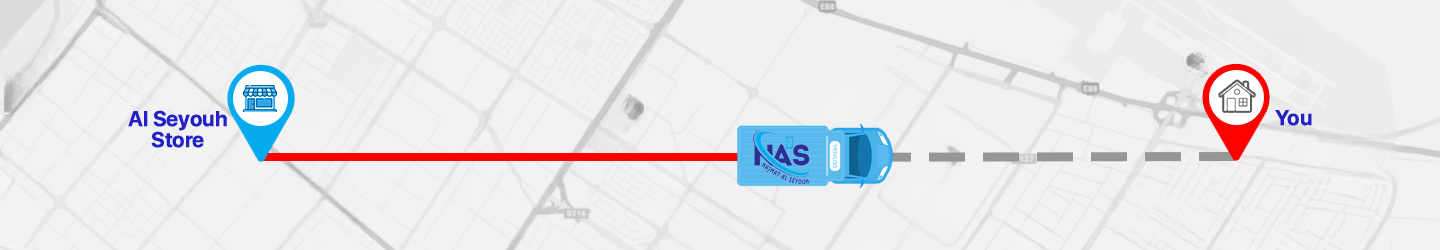
| Brand | Xiaomi |
| Special features | 4K |
| Color | Remote control |
| Max number of supported devices | 1 |
| Compatible devices | Xiaomi Mi TV Stick, Box 4S 4K |
Item Type: Remote Control
Material: ABS shell
Black colour.
Power supply: 2 x AAA batteries (not included).
Weight: approx. 42g
Package list:
1 x remote control.
[Instructions for pairing]
1. Turn on the Xiaomi TV or box manually first. Place the remote control near the Xiaomi TV or box and at the same time press and hold the red wire model button underneath for 15-30 seconds.
[Instructions for pairing]
2. After the TV shows the pairing interface, release the button and wait for the TV to be displayed.
[Instructions for pairing]
3 the successful pairing. It can be used normally. If pairing is not successful, please
Repeat the above steps.
| Brand |
|---|
No account yet?
Create an Account